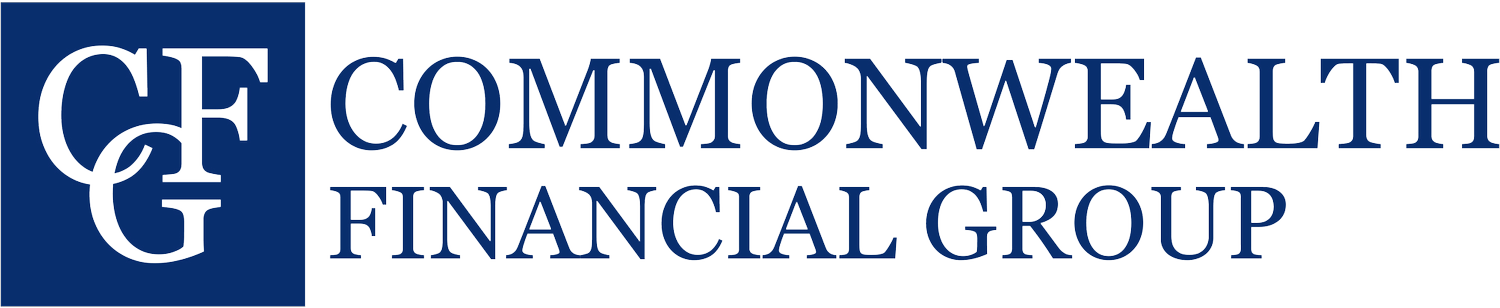Getting Started with Marketing
Marketing is a nonnegotiable when it comes to growing your business.
Whether you're laying the groundwork or scaling an established practice, CFG and MassMutual offer the tools, resources, and strategies to help you attract new prospects, strengthen your brand, and generate referrals. This section contains the essential steps for setting your practice up for success through marketing.
Click the buttons to jump to each section.
The CFG Brand Guide
Business Cards
Your business card is one of the first interactions someone will have with CFG. You want to engage with them as well as encourage them to find out more about you and what you do.
One of the best ways to do this is with a well-designed, simple-to-understand business card. We offer two layouts for CFG branded business cards - Standard and Premium. There is also the option to add a QR code. If you select the QR code version, the QR code will link to your Advisor bio page or Advisor splash page on the CFG website.
Bios, Splash Pages & Personalized Websites
Bios
We're here to help you craft a compelling bio for the CFG website, showcasing your story and setting you apart. A strong online presence on CFG and MassMutual makes it easier for potential clients to find and connect with you. Feel free to get inspiration from these examples, and fill out the below bio form when your ready to make yours.
Personalized Websites
A website is an effective way for our top producers to continue expanding their brand through a CFG or DBA lens. Our individual/team website packages can be simple and sleek or more complex and robust, depending on what you desire.
*Note: Only available to DBAs.
Splash Pages
In essence, a splash page is a “learn more about me” page that serves as an extension of a bio. Advisors have the ability to list their service offerings, discuss their target markets, explain the CFG approach, and introduce their team members (if applicable) in a user-friendly and visually appealing way.
*Note: Available for Leaders level only.
Calendly Set Up
-
Calendly is an automated scheduling software that helps you to easily set up consultations for your practice.
-
Mobile app
Integration with Office 365 calendar
The ability to customize your availability for each event type
The ability for clients to choose what kind of meeting they want and select the best time to meet
Please note that Calendly is offering new MassMutual users as 35% discount on Standard and Teams plans!
-
Click here to sign-up for Calendly
Enter your email address and select “Get Started”
Select “Click Here”
Create your Calendly URL
Connect to your desired calendar
Set your availability
Set your day to day role
Click “Finish”
Headshots
If you haven’t taken yours yet, be sure to do so! A headshot builds trust, strengthens client relationships, and makes you more recognizable and relatable.
Advisor Marketing Activity Hub
Welcome to the ever-growing and developing Advisor Activity Hub. CFG provides a wealth of materials and resources to help you grow and maintain a successful practice with the firm.
Have any questions or need help? Submit a marketing ticket or email us at