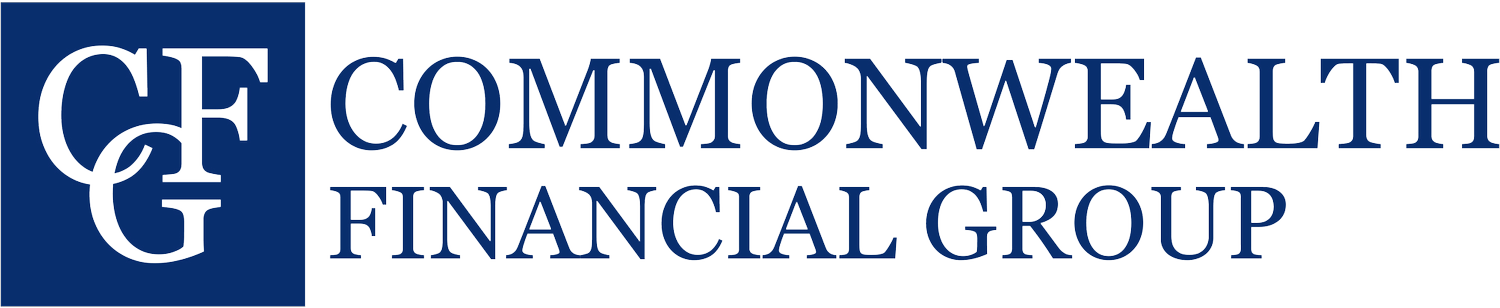Events, Seminars, & Webinars
Stand Out Through Event Marketing
Event marketing is an important part of building your brand. An event can help you effectively prospect in target markets, expand your practice into new market segments, and establish a clear purpose for meeting with existing clients.
Click the buttons to jump to each section.
Event Process and Timeline
1.Choose Your Event
Explore our library of preapproved materials as well content on Compass. Brochures, social media content, and more are all at your disposal to support your marketing efforts with ease and confidence. Don’t know where to start? Submit a marketing ticket!
3. Discuss Event Strategy with Marketing
We’re here to help you make it a success. From designing eye-catching flyers and promotional handouts to advertising on social media platforms, we provide the marketing tools you need to drive engagement. We can also assist with event setup logistics to ensure everything runs smoothly on the day of. Reach out to explore how we can support your next event from start to finish.
2. Submit Event for Compliance Approval
Before promoting or hosting an event, all materials and event details must be reviewed by Compliance to ensure they meet regulatory standards. Submit your event for approval early to avoid delays and ensure a smooth planning process.
4. Always Follow Up!
Following up after an event is just as important as the event itself. Post-event engagement helps strengthen relationships, reinforce key messages, and turn interest into action. Whether it’s through a targeted email campaign, a thank-you note, or sharing resources discussed at the event, consistent follow-up keeps you top of mind and demonstrates ongoing value to attendees. Let us help you create a thoughtful post-event strategy to maximize your impact.
Event Checklist
*
Event Checklist *
-
If you’re hosting an event, compliance pre-approval is required. Please make sure you begin the approval process 6-8 weeks in advance to allow enough time to be reviewed and approved.
Start by filling out the Advisor Event Pre-Registration Form to notify compliance
A compliance team member will follow up to discuss the details of the proposed event and complete the Event Pre-Approval Form
Once your event is approved, compliance will notify marketing so we can help secure home office approval for all related materials (invitations, presentations, flyers, emails, etc.)
-
Check out our library of event topics and materials below to support your event. Choose materials that align with your goals, audience, and brand guidelines. Customize as needed to ensure a polished and professional event experience.
-
Event marketing is an important part of building your brand. An event can help you effectively prospect in target markets, expand your practice into new market segments, and establish a clear purpose for meeting with existing clients.
In-Person
To make your table stand out at an event, we suggest borrowing an event kit from one of the CFG offices. We also suggest reaching out to marketing to display pre-approved pieces, purchasing CFG-branded items through the CFG Store, and derating your table with flowers or balloons.
Borrow your office’s event kit here.
Need an event space? Book the Boston Office here.
Virtual
In this digital era, webinars are a great way to connect with both potential and current clients virtually. As the host or a panelist, you can share your screen, video, and audio in a webinar, while attendees can use the chat or question-and-answer options to interact with the host and panelists.
Learn how to set up a Zoom webinar with these video tutorials:
-
Execute your event according to plan—ensure all materials are in place, technology is working, and guest needs are met. Engage with attendees, manage the agenda, and troubleshoot any issues that arise. Capture photos, feedback, and attendance to evaluate success afterward.
Pre-Approved Seminars and Webinars
Book Event Kit & Office Space
Our event kits are available with all the essential materials needed to host a successful seminar, workshop, or client appreciation event. The kit helps you create a professional, cohesive experience.
Having trouble finding a place to host your event? Book office space now!
Events By Target Market
Looking to target a specific market? Browse the below for event ideas for different groups.
-
Chamber of Commerce Meetings: Engage with local entrepreneurs and small business owners.
Industry Trade Shows: Events that align with key industries in your area.
Small Business Workshops: Offer financial planning insights to attendees.
Business Networking Groups: BNI (Business Network International) or other local networking groups.
Startup Pitch Events: Meet founders who may need financial guidance.
-
Art Shows & Gallery Openings: Upscale events where affluent individuals often gather.
Charity Galas and Fundraisers: Networking opportunities with philanthropically inclined individuals.
Golf Tournaments: Casual settings to meet potential clients.
Yacht Clubs or Sailing Events: Access to individuals with significant disposable income.
Luxury Product Launches: For cars, watches, or fashion brands targeting high-income clients.
-
Sports League Sponsorships: Engage with families by sponsoring youth sports teams or leagues.
Back-to-School Fairs: Provide resources for education savings plans or budgeting for school expenses.
Wedding Expos: Meet with couples planning for their future who may need financial guidance.
Parent-Teacher Association (PTA) Meetings: Opportunities to connect with parents planning for their children's futures.
Community Events / Festivals: Informal opportunities to meet families in a relaxed setting.
First-Time Homebuyer Workshops: Collaborate with real estate agents to offer insights
Financial Literacy Workshops for Parents: Collaborate with schools or libraries to educate parents on saving for education and family expenses.
-
Senior Centers or Clubs: Host workshops about retirement income planning.
Estate Planning Seminars: Partner with estate attorneys to reach potential clients.
Financial Planning & Medicare Workshops: Combine discussions on health plans with retirement savings.
Lifestyle Expos for Seniors: These events often focus on travel, hobbies, and wellness for retirees.
Lifelong Learning Centers: Universities often have programs for retirees—consider offering seminars there.
-
Union Meetings: Offer financial planning tailored to union members.
Home Improvement Expos: Network with professionals in construction and trades.
Community Barbecues or Sports Events: Casual environments to connect.
Volunteer Firefighter or Local Civic Events: Build relationships through shared community involvement.
-
Women in Business Conferences: Focus on empowering female entrepreneurs and executives.
Wellness Retreats: Opportunities to connect in a relaxed setting.
Parenting Groups: Help mothers balance financial planning with family goals.
Book Clubs or Social Gatherings: Informal venues to build trust.
-
Tech Conferences: Attend large-scale events like CES or local tech-focused gatherings to connect with professionals.
Co-Working Spaces: Partner with tech-focused coworking hubs for workshops on financial independence.
Stock Option Seminars: Offer insights into navigating equity compensation plans, a significant concern for tech employees.
Startup Incubators: Host sessions on managing sudden wealth, budgeting for bootstrapped businesses, or tax efficiencies.
-
Hospital Benefit Fairs: Engage directly with doctors, nurses, and hospital staff at in-house fairs.
Medical Association Conferences: Attend or sponsor conferences tailored to specialties (e.g., cardiology or radiology).
Residency Programs: Host workshops for residents transitioning to full-time practice.
Healthcare Career Fairs: Help new professionals understand their unique financial challenges, like student loan repayment.
Specialty Clinics: Partner with small practices for tailored financial planning sessions.
-
Transition Workshops: Help service members transitioning to civilian life with financial planning sessions.
Military Bases: Attend or sponsor financial literacy events on bases.
Veteran Networking Events: Engage with veterans who may be looking for financial planning advice.
USO Centers: Collaborate with the USO to provide financial resources for active-duty service members.
Military Spouse Career Fairs: Provide resources on how families can balance financial goals during deployments.
-
Realtor Association Meetings: Present on how financial advisors can complement their work.
Mortgage Broker Networking Events: Build relationships with brokers and lenders to gain referrals.
First-Time Homebuyer Seminars: Partner with real estate agents to offer comprehensive planning sessions.
Open Houses: Attend luxury home open houses to meet potential clients and network with agents.
Real Estate Investment Clubs: Network with investors who may need guidance on diversifying their portfolios.
Property Management Conferences: Engage with property managers looking to maximize their income streams.
Construction & Development Forums: Meet professionals involved in real estate development.
Find Events Near You
Looking for events near you? Eventbrite makes finding local events quick and easy.
Setting Up Your Event: Utilize Event Brite
Browse Local Events
Best Practices:
For webinars: test the camera quality and audio levels prior to the event. Try to record yourself and watch the playback video.
Check the lighting in the room where you will be hosting the virtual event.
Clear your background of distractions.
Dress up and look presentable. Your appearance speaks as loudly as what you actually say.
If able to, stand while presenting. This will allow you to project greater energy to your audience.
Keep it engaging with Q&As, audience engagement, polls, etc.
Be Prepared: Bring business cards, elevator pitches, and tailored materials for your target audience.
Follow Up: Solidify new connections with timely, personalized follow-ups.
Collaborate with CFG Marketing: Need support? Email cfgmarketing@financialguide.com for help with materials or strategy.
How to Make the Most of Your Event:
Have any questions or need help? Submit a marketing ticket or email us at